How to Generate your Card

You can basically do this in two ways, either pay for the our MSE VIP card and then generate your card, or generate a card and then pay, we will walk you throught out both of ways. They are both simple and convenient. you can do it either on your phone or computer.
step 1: Sign up
after you have paid for your card, you will be redirected to this page: member.msecard.com where you can create your account and add the image you want to have on your virtual membership card. after you sign up, you will be redirected to your profile, if you have already paid, you can either contact us to activate your card or just wait 24 hours and will be automatically approved.
Note: To make your card approval faster, please use the same email you have used to pay for the card in the checkout.
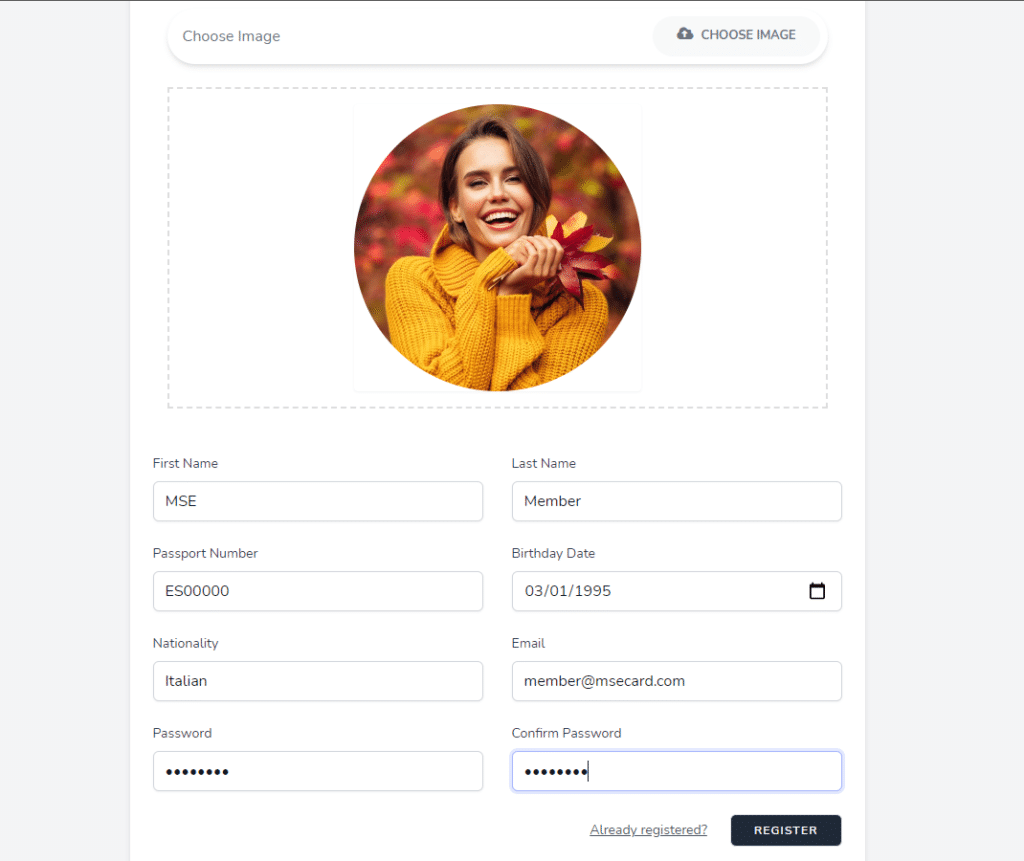
Step 2: Dashboard
After you are logged in, as we have mentioned before, if you have already paid for your card, you just need to wait 12/24h till we approve your card, if you haven’t paid yet, you click on PAY NOW and it will take you directly to the checkout process.
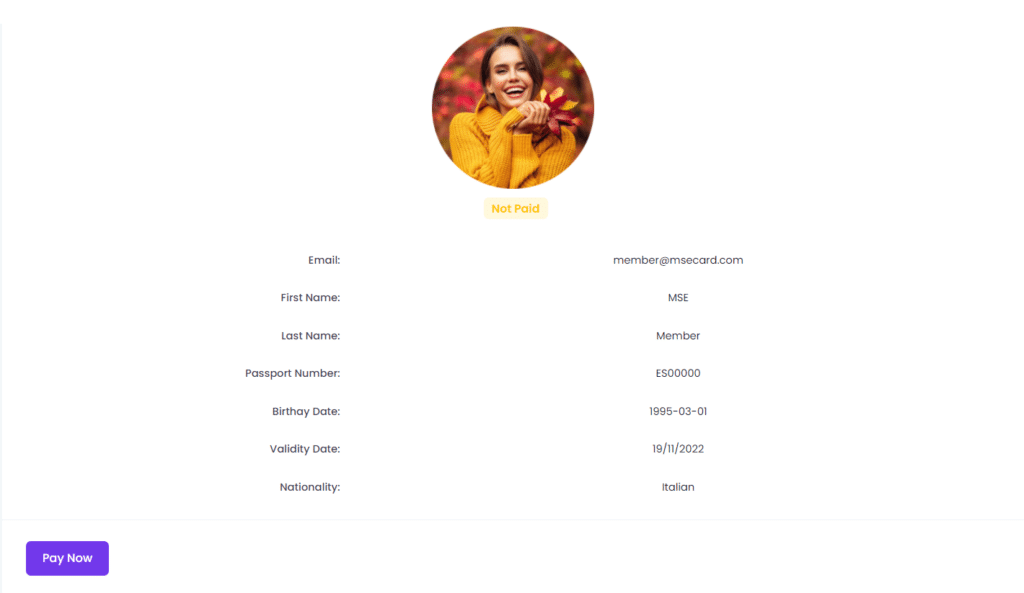
Step 3: Download my card
After your card is approved, you can login to your profile again to download your card. a button will show up
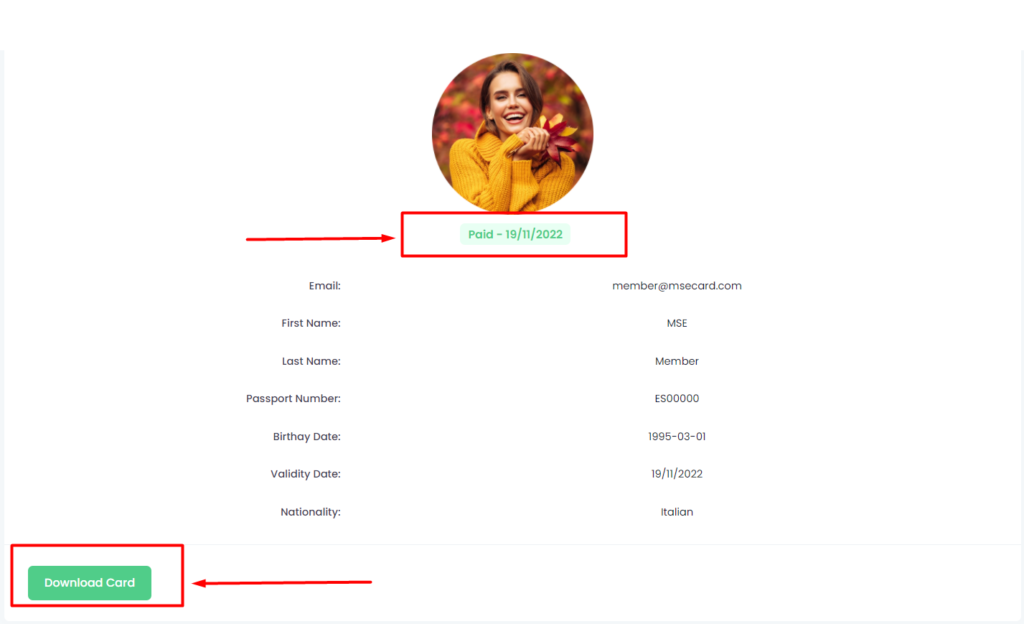
Welcome to our family!
Now you can use our card to benefit from all the discounts on places around the city, trips and join all our free activities.
